Matias Carrasco Kind
Easyaccess tutorial, DES collaboration meeting, May 11-15, 2015
DES Database
A brief tutorial
DES users
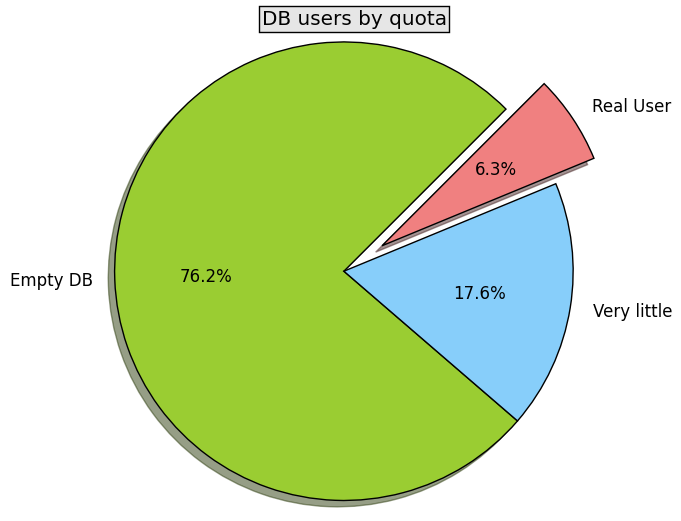
~ 300 DB users
Only few use quota
DB Acess tool
- trivialAccess (ad-hoc command line)
- Python API (uses cx_Oracle python module and Oracle libs)
- sqlplus (Oracle own command line from Oracle libs)
- others paid and free... (Toad, SQLalchemy, etc... )
- easyaccess (replacing trivialAcess)
- Web client (experimental)
trivialAccess
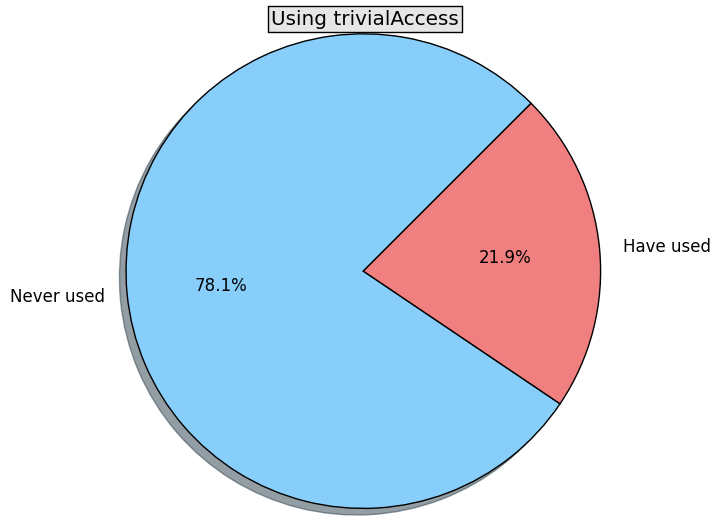
jython and other java tools
Installation and learning curve
No longer supported
easyaccess
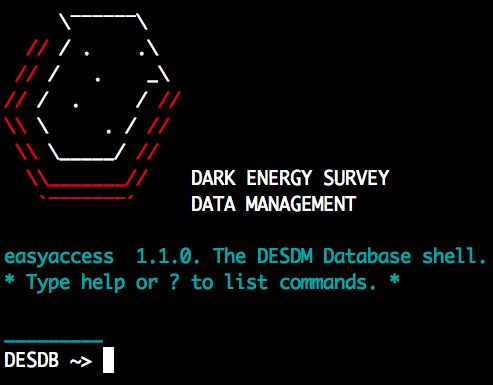
Some "neat" features
- Refactorization of trivialAccess
- History of commands
- Completely open source and written in python
- Smart auto-completion of commands, columns, users, tables and path
- Load sql queries directly from a file
- Load table directly in to DB in one step
- Write tables in csv, tab, fits and hdf5(h5) formats
- Can be imported as python module!
- Many more...
Installation
- Clone it from github
- Using pip or easy_install (see requirements)
( e.g., 'pip install easyaccess')
- Using EUPS (what's EUPS?)
eups distrib install easyaccess 1.1.0+1
- More info here
- To run it : "easyaccess". For help : "easyaccess -h"
Thanks to: Alex, Nacho, Felipe, Don, Eli, Liz, Keith, Chris, Lorne and others...
Important files
.desservices.ini : usually at $HOME or defined in $DES_SERVICES
Automatically created (if not found) by easyaccess (read/write by user only)
Check example content below (scroll down)
;
; DES services configuration
; Please modify the passwords accordingly
;
[db-dessci]
user = mcarras2
passwd = ****
name = dessci
server = leovip148.ncsa.uiuc.edu
port = 1521
[db-destest]
user = mcarras2
passwd = ****
name = destest
server = leovip148.ncsa.uiuc.edu
port = 1521
[db-desoper]
user = mcarras2
passwd = ****
name = desoper
server = leovip148.ncsa.uiuc.edu
port = 1521
Important files
config.ini : usually at $HOME/.easyaccess/config.ini
Automatically created (if not found) by easyaccess
Configuration file for easyaccess (can be modified manually or from inside easyaccess)
#config.ini
#
# Easyaccess default parameters
#
# database : Default is dessci, change to desoper, destest and others
# Make sure the db-"database" section is in the .desservices.ini
# editor : Default editor to open from inside easyaccess if $EDITOR is not set
# prefetch : Prefetch number of rows to get from oracle (not the number of total rows)
# : This determine the number of trips to the DB to get all results from query
# histcache : The number of line in the history cache (when possible)
# timeout : The time in seconds before closing a connection for a query to print on screen
# If the results are redirected to a file there is not a timeout
# nullvalue : The value used to replace null or empty entries when printing into a file
# outfile_max_mb : Max size of each fits file in MB (default 1GB)
# autocommit : Auto commit changes in DB (default yes)
[easyaccess]
database = dessci
editor = nano
prefetch = 10000
histcache = 5000
timeout = 900
nullvalue = -9999
outfile_max_mb = 1000
autocommit = yes
[display]
color_terminal = yes
loading_bar = yes
max_rows = 1500
width = 1000
max_columns = 50
Basic usage
DESDM ~> SELECT ... FROM ... WHERE ... ;
bash$ easyaccess -c "SELECT ... FROM ... WHERE ... ;"
(Don't forget the ";" after the query)
_________
DESDB ~> select COADD_OBJECTS_ID, RA, DEC, MAG_AUTO_G, TILENAME from MINI_Y1A1 where rownum < 11; < check
Checking statement...
Ok!
_________
DESDB ~> select COADD_OBJECTS_ID, RA, DEC, MAG_AUTO_G, TILENAME from MINI_Y1A1 where rownum < 11;
|☆ | Press Ctrl-C to abort Rows : 10, Avg time (rows/sec): 73.7
10 rows in 0.14 seconds
COADD_OBJECTS_ID RA DEC MAG_AUTO_G TILENAME
1 3120938977 9.553670 -52.858189 99.0000 DES0037-5248
2 3120944503 9.999752 -52.754332 22.4878 DES0037-5248
3 3120954907 9.114992 -52.555158 25.3244 DES0037-5248
4 3120936831 8.994403 -52.899365 24.9927 DES0037-5248
5 3120952757 9.427335 -52.595066 23.6036 DES0037-5248
6 3120045269 10.008397 -42.256504 24.9008 DES0041-4206
7 3120047663 10.084474 -47.183702 24.6363 DES0041-4706
8 3120047896 10.556631 -47.180639 23.4764 DES0041-4706
9 3120055956 10.197952 -47.100950 26.3588 DES0041-4706
10 3120066754 10.863236 -46.987299 21.7274 DES0041-4706
Inside easyaccess
(Press down arrow for more and get insight from commands)
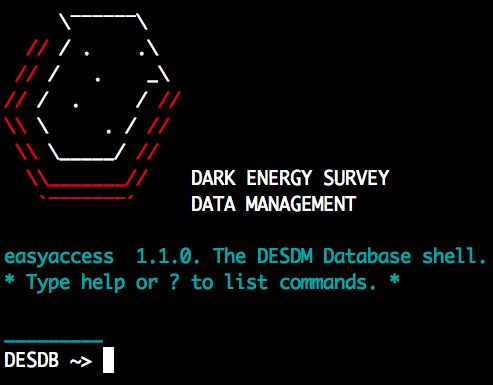
help (or ?)
type help {command} for more info. e.g. DESDM ~> help prefetch
_________
DESDB ~> help
\‾‾‾‾‾‾\
// / . .\
// / . _\
// / . / //
\\ \ . / //
\\ \_____/ //
\\_______// DARK ENERGY SURVEY
`‾‾‾‾‾‾‾´ DATA MANAGEMENT
*General Commands* (type help ):
===================================================
clear config edit exit help history prefetch shell
*DB Commands* (type help ):
====================================================
add_comment find_user mytables show_index
describe_table load_table refresh_metadata_cache user_tables
find_tables loadsql set_password whoami
find_tables_with_column myquota show_db
*Default Input*
===================================================
* To run SQL queries just add ; at the end of query
* To write to a file : select ... from ... where ... ; > filename
* Supported file formats (.csv, .tab., .fits, .h5)
* To check SQL syntax : select ... from ... where ... ; < check
* To access an online tutorial type: online_tutorial
_________
DESDB ~>
config
e.g. to disable loading bar : DESDM ~> config loading_bar set no
_________
DESDB ~> config
Change parameters from config file (config.ini). Smart autocompletion enabled
Usage:
- config show : Shows current value for parameter in config file
e.g.
- config set : Sets parameter to given value
- config all show: Shows all parameters and their values
- config filepath: Prints the path to the config file
Parameters:
database : Default DB to connect to
editor : Editor for editing sql queries, see --> help edit
prefetch : Number of rows prefetched by Oracle, see --> help prefetch
histcache : Length of the history of commands
timeout : Timeout for a query to be printed on the screen. Doesn't apply to output files
nullvalue : value to replace Null entries when writing a file (default = -9999)
outfile_max_mb : Max size of each fits file in MB
max_rows : Max number of rows to display on the screen. Doesn't apply to output files
width : Width of the output format on the screen
max_columns : Max number of columns to display on the screen. Doesn't apply to output files
color_terminal : yes/no toggles the color for terminal std output. Need to restart easyaccess
loading_bar : yes/no toggles the loading bar. Useful for background jobs
autocommit : yes/no toggles the autocommit for DB changes (default is yes)
clear (or .)
Clears the screen
edit
Opens up an editor window to write query
exit (or quit, or ^D)
Exits easyaccess and save changes and history
history
Prints the history of the commands prompted
shell (or !{command})
Access the shell, e.g. DESDM ~> shell pwd, or DESDM ~> !pwd
prefetch
Shows, sets or sets to default the number of prefetch rows from Oracle
describe_table
_________
DESDB ~> describe_table MINI_Y1A1
Rows : 10, Avg time (rows/sec): 159.5
Description of MINI_Y1A1 commented as: '"small random subsample from Y1A1"'
COLUMN_NAME DATA_TYPE DATA_FORMAT COMMENTS
1 COADD_OBJECTS_ID NUMBER 22,11,0 Null
2 RA NUMBER 22,9,6 Null
3 DEC NUMBER 22,9,6 Null
4 MAG_AUTO_G NUMBER 22,6,4 Null
5 MAG_AUTO_R NUMBER 22,6,4 Null
6 MAG_AUTO_I NUMBER 22,6,4 Null
7 TILENAME VARCHAR2 12,, Null
8 MAGERR_DETMODEL_I VARCHAR2 30,, Null
9 FLAGS_I NUMBER 22,3,0 Null
10 XCORR_SFD98_G NUMBER 22,10,6 Null
_________
DESDB ~>
find_tables
_________
DESDB ~> find_tables %Y1A1%
Rows : 23, Avg time (rows/sec): 334.8
23 rows in 0.07 seconds
TABLE_NAME
1 Y1A1_RUNTAG
2 Y1A1_MOLYGON
3 Y1A1_MANGLE_RUN
4 Y1A1_FINALCUT
5 Y1A1_COADD_PHOTOZ
6 Y1A1_CCDGON
7 Y1A1_COADD
8 Y1A1_PSF_QA
9 Y1A1_OBJECTS
10 Y1A1_COADD_SPT
11 Y1A1_MOLYGON_CCDGON
12 Y1A1_COADD_OBJECTS_D04
13 Y1A1_CATALOG
14 Y1A1_COADD_SRC
15 Y1A1_COADD_OBJECTS
16 Y1A1_COADD_OBJECTS_DFULL
17 MINI_Y1A1
18 Y1A1_EXPOSURETAG
19 Y1A1_EXPOSURE
20 Y1A1_COADD_STRIPE82
21 Y1A1_COADD_OBJECTS_D10
22 Y1A1_FIRSTCUT_EVAL
23 Y1A1_IMAGE
find_tables_with_column
_________
DESDB ~> find_tables_with_column %TPZ%
| ☆ | Press Ctrl-C to abort Rows : 26, Avg time (rows/sec): 18.7
26 rows in 1.40 seconds
TABLE_NAME COLUMN_NAME
1 SVA1_GOLD_PHOTOZ TPZ_ZCONF
2 SVA1_GOLD_PHOTOZ TPZ_ZP
3 SVA1_GOLD_PHOTOZ TPZ_ZPERR
4 SVA1_GOLD_PHOTOZ_PDF TPZ
5 SVA1_GOLD_PHOTOZ_SPARSE TPZ
6 TPZ_SVA1_GOLD TPZ_SG_CLASS
7 TPZ_SVA1_GOLD TPZ_ZCONF
8 TPZ_SVA1_GOLD TPZ_ZERR
9 TPZ_SVA1_GOLD TPZ_ZPHOT
10 Y1A1_COADD_PHOTOZ TPZ_ZCONF
11 Y1A1_COADD_PHOTOZ TPZ_ZP
12 Y1A1_COADD_PHOTOZ TPZ_ZPERR
13 ZBINS TPZ_ZVALS
14 mcarras2.SVA1_GOLD_PHOTOZ TPZ_ZCONF
15 mcarras2.SVA1_GOLD_PHOTOZ TPZ_ZP
16 mcarras2.SVA1_GOLD_PHOTOZ TPZ_ZPERR
17 mcarras2.SVA1_GOLD_PHOTOZ_PDF TPZ
18 mcarras2.SVA1_GOLD_PHOTOZ_SPARSE TPZ
19 mcarras2.TPZ_SVA1_GOLD TPZ_SG_CLASS
20 mcarras2.TPZ_SVA1_GOLD TPZ_ZCONF
21 mcarras2.TPZ_SVA1_GOLD TPZ_ZERR
22 mcarras2.TPZ_SVA1_GOLD TPZ_ZPHOT
23 mcarras2.Y1A1_COADD_PHOTOZ TPZ_ZCONF
24 mcarras2.Y1A1_COADD_PHOTOZ TPZ_ZP
25 mcarras2.Y1A1_COADD_PHOTOZ TPZ_ZPERR
26 mcarras2.ZBINS TPZ_ZVALS
find_user, user_tables
_________
DESDB ~> find_user sevilla
| ☆ | Press Ctrl-C to abort Rows : 1, Avg time (rows/sec): 3.6
1 rows in 0.28 seconds
USERNAME EMAIL FIRSTNAME LASTNAME
1 nsevilla nsevilla@gmail.com Ignacio Sevilla
_________
DESDB ~> user_tables nsevilla
Public tables from NSEVILLA
0
0 SVA1_GOLD_REP
1 Y1A1_STRIPE82_MATCHES_V1
2 Y1A1_STRIPE82_MATCHES_V2
_________
DESDB ~>
whoami, myquota, mytables
_________
DESDB ~> whoami
Rows : 1, Avg time (rows/sec): 16.0
USERNAME EMAIL FIRSTNAME LASTNAME
1 mcarras2 mcarras2@ncsa.illinois.edu Matias Kind
_________
DESDB ~> myquota
| ☆ | Press Ctrl-C to abort Rows : 1, Avg time (rows/sec): 1.6
TABLESPACE_NAME GBYTES_USED GBYTES_LEFT
1 USERS 34.363403 215.636597
_________
DESDB ~> mytables
| ☆ | Press Ctrl-C to abort Rows : 11, Avg time (rows/sec): 22.1
List of my tables
TABLE_NAME
1 ZBINS
2 SVA1_GOLD_PHOTOZ_SPARSE
3 SVA1_GOLD_PHOTOZ
4 MINI_Y1A1
5 FGOTTENMETADATA
6 Y1A1_COADD_PHOTOZ
7 SPARSE_DICT
8 MY_TABLE
9 SPEC_MATCHED
10 SVA1_GOLD_PHOTOZ_PDF
11 TPZ_SVA1_GOLD
_________
DESDB ~>
show_db, set_password
_________
DESDB ~> show_db
user: MCARRAS2
db : DESSCI
host: LEOVIP148.NCSA.UIUC.EDU
Personal links:
OWNER DB_LINK USERNAME HOST CREATED
No rows selected
_________
DESDB ~> set_password
Enter new password:
Re-Enter new password:
Password changed in DESSCI
Password changed in DESOPER
_________
DESDB ~>
refresh_metadata_cache
This refresh the cache with tables, columns and users for autocompletion
_________
DESDB ~> refresh_metadata_cache
Updated 11.33 hours ago
Re-creating metadata table ...
| ☆ | Press Ctrl-C to abort
FGOTTENMETADATA table Created!
Loading metadata into cache...
_________
DESDB ~>
show_index
Describes the indices in a TABLE as column_name, oracle_Type, date_length, comments
_________
DESDB ~> show_index Y1A1_COADD_PHOTOZ
| ☆ | Press Ctrl-C to abort Rows : 1, Avg time (rows/sec): 2.3
1 rows in 0.44 seconds
TABLE_NAME COLUMN_NAME INDEX_TYPE INDEX_NAME ITYP_NAME
1 Y1A1_COADD_PHOTOZ COADD_OBJECTS_ID NORMAL SYS_C001624313 Null
Special commands
To download a table from DB, to upload tables from files, to add comments
(Press down arrow)
Save results to a file
DESDM ~> SELECT ... FROM ... WHERE ... ; > file.csv
Supported output files (.csv, .fits, .tab, .h5)
_________
DESDB ~> select COADD_OBJECTS_ID, RA, DEC, MAG_AUTO_G, TILENAME from MINI_Y1A1 where rownum < 11; > test.tab
Fetching data and saving it to test.tab ...
| ☆ | Press Ctrl-C to abort Rows : 10, Avg time (rows/sec): 9.3
Written 10 rows to test.tab in 1.08 seconds and 1 trips
_________
DESDB ~> shell more test.tab
COADD_OBJECTS_ID RA DEC MAG_AUTO_G TILENAME
3120938977 9.55367000 -52.85818900 99.00000000 DES0037-5248
3120944503 9.99975200 -52.75433200 22.48780060 DES0037-5248
3120954907 9.11499200 -52.55515800 25.32439995 DES0037-5248
3120936831 8.99440300 -52.89936500 24.99270058 DES0037-5248
3120952757 9.42733500 -52.59506600 23.60359955 DES0037-5248
3120045269 10.00839700 -42.25650400 24.90080070 DES0041-4206
3120047663 10.08447400 -47.18370200 24.63629913 DES0041-4706
3120047896 10.55663100 -47.18063900 23.47640038 DES0041-4706
3120055956 10.19795200 -47.10095000 26.35880089 DES0041-4706
3120066754 10.86323600 -46.98729900 21.72739983 DES0041-4706
_________
DESDB ~> !head -n 2 test.tab
COADD_OBJECTS_ID RA DEC MAG_AUTO_G TILENAME
3120938977 9.55367000 -52.85818900 99.00000000 DES0037-5248
Upload a table from a file
- Supported formats: csv, fits
- Table name taken from filename, to drop a table: DESDM ~> DROP TABLE {table};
- DESDM ~> load_table {filename}
- To share table: DESDM ~> grant select on {tablename} to DES_READER;
_________
DESDB ~> !more michigan.csv
COADD_OBJECTS_ID,RA,DEC,MAG_AUTO_G,TILENAME
3120938977,9.55367000,-52.85818900,99.00000000,DES0037-5248
3120944503,9.99975200,-52.75433200,22.48780060,DES0037-5248
3120954907,9.11499200,-52.55515800,25.32439995,DES0037-5248
3120936831,8.99440300,-52.89936500,24.99270058,DES0037-5248
3120952757,9.42733500,-52.59506600,23.60359955,DES0037-5248
3120045269,10.00839700,-42.25650400,24.90080070,DES0041-4206
3120047663,10.08447400,-47.18370200,24.63629913,DES0041-4706
3120047896,10.55663100,-47.18063900,23.47640038,DES0041-4706
3120055956,10.19795200,-47.10095000,26.35880089,DES0041-4706
3120066754,10.86323600,-46.98729900,21.72739983,DES0041-4706
_________
DESDB ~> load_table michigan.csv
Table MICHIGAN created successfully with 10 rows and 5 columns in 0.35 seconds
You might want to refresh the metadata (refresh_metadata_cache)
so your new table appears during autocompletion
To make this table public run:
grant select on MICHIGAN to DES_READER;
_________
DESDB ~> describe_table michigan
| ☆ | Press Ctrl-C to abort Rows : 5, Avg time (rows/sec): 9.0
Description of MICHIGAN commented as: 'None'
COLUMN_NAME DATA_TYPE DATA_FORMAT COMMENTS
1 COADD_OBJECTS_ID NUMBER 22,,0 Null
2 RA BINARY_DOUBLE 8,, Null
3 DEC BINARY_DOUBLE 8,, Null
4 MAG_AUTO_G BINARY_DOUBLE 8,, Null
5 TILENAME VARCHAR2 12,, Null
_________
DESDB ~> select * from michigan
Invalid command or missing ; at the end of query.
Type help or ? to list commands
_________
DESDB ~> select * from michigan;
| ☆ | Press Ctrl-C to abort Rows : 10, Avg time (rows/sec): 38.6
10 rows in 0.26 seconds
COADD_OBJECTS_ID RA DEC MAG_AUTO_G TILENAME
1 3120938977 9.553670 -52.858189 99.000000 DES0037-5248
2 3120944503 9.999752 -52.754332 22.487801 DES0037-5248
3 3120954907 9.114992 -52.555158 25.324400 DES0037-5248
4 3120936831 8.994403 -52.899365 24.992701 DES0037-5248
5 3120952757 9.427335 -52.595066 23.603600 DES0037-5248
6 3120045269 10.008397 -42.256504 24.900801 DES0041-4206
7 3120047663 10.084474 -47.183702 24.636299 DES0041-4706
8 3120047896 10.556631 -47.180639 23.476400 DES0041-4706
9 3120055956 10.197952 -47.100950 26.358801 DES0041-4706
10 3120066754 10.863236 -46.987299 21.727400 DES0041-4706
Add comments or descriptions
Add comments to columns in table created
Add comments to table itself
_________
DESDB ~> describe_table michigan
| ☆| Press Ctrl-C to abort Rows : 5, Avg time (rows/sec): 3.3
Description of MICHIGAN commented as: 'None'
COLUMN_NAME DATA_TYPE DATA_FORMAT COMMENTS
1 COADD_OBJECTS_ID NUMBER 22,,0 Null
2 RA BINARY_DOUBLE 8,, Null
3 DEC BINARY_DOUBLE 8,, Null
4 MAG_AUTO_G BINARY_DOUBLE 8,, Null
5 TILENAME VARCHAR2 12,, Null
_________
DESDB ~> add_comment column MICHIGAN.COADD_OBJECTS_ID id
| ☆ | Press Ctrl-C to abort
Comment added to column: COADD_OBJECTS_ID in table MICHIGAN
_________
DESDB ~> add_comment column MICHIGAN.ra position in the sky -- ra
| ☆ | Press Ctrl-C to abort
Comment added to column: ra in table MICHIGAN
_________
DESDB ~> add_comment column MICHIGAN.dec position in the sky -- dec
| ☆ | Press Ctrl-C to abort
Comment added to column: dec in table MICHIGAN
_________
DESDB ~> add_comment column MICHIGAN.tilename This is the number of the tile
| ☆ | Press Ctrl-C to abort
Comment added to column: tilename in table MICHIGAN
_________
DESDB ~> add_comment table MICHIGAN example table
|☆ | Press Ctrl-C to abort
Comment added to table: MICHIGAN
_________
DESDB ~> describe_table MICHIGAN
| ☆ | Press Ctrl-C to abort Rows : 5, Avg time (rows/sec): 13.1
Description of MICHIGAN commented as: 'example table'
COLUMN_NAME DATA_TYPE DATA_FORMAT COMMENTS
1 COADD_OBJECTS_ID NUMBER 22,,0 id
2 RA BINARY_DOUBLE 8,, position in the sky -- ra
3 DEC BINARY_DOUBLE 8,, position in the sky -- dec
4 MAG_AUTO_G BINARY_DOUBLE 8,, Null
5 TILENAME VARCHAR2 12,, This is the number of the tile
_________
DESDB ~>
Load sql statements from a file
- Write your favorite sql query, then load it from the file
- Comments are supported
- DESDM ~> loadsql {file.sql}
- DESDM ~> @{file.sql}
-- sql query example
-- These are comments
SELECT
T1.COADD_OBJECTS_ID, --id
T1.RA, --ra
T1.DEC, --dec
T1.MAG_AUTO_G-T1.XCORR_SFD98_G G, --extinction corrected
T1.MAGERR_DETMODEL_I, --I no corrected
T2.DESDM_ZP,--photoz
T2.DESDM_ZPERR --photoz-err
FROM
MINI_Y1A1 T1, --sub sample from y1a1
Y1A1_COADD_PHOTOZ T2 -- photoz table
WHERE
T2.COADD_OBJECTS_ID = T1.COADD_OBJECTS_ID; --matching by ids
_________
DESDB ~> loadsql test.sql
SELECT T1.COADD_OBJECTS_ID, T1.RA, T1.DEC, T1.MAG_AUTO_G-T1.XCORR_SFD98_G G, T1.MAGERR_DETMODEL_I, T2.DESDM_ZP, T2.DESDM_ZPERR FROM MINI_Y1A1 T1, Y1A1_COADD_PHOTOZ T2 WHERE T2.COADD_OBJECTS_ID = T1.COADD_OBJECTS_ID;
submit query? (Y/N): y
| ☆ | Press Ctrl-C to abort Rows : 18, Avg time (rows/sec): 1.4
18 rows in 12.93 seconds
COADD_OBJECTS_ID RA DEC G MAGERR_DETMODEL_I DESDM_ZP DESDM_ZPERR
1 3120938977 9.553670 -52.858189 98.936168 20141118000041_DES0037-5248 0.053050 0.15650
2 3120944503 9.999752 -52.754332 22.431785 20141118000041_DES0037-5248 0.267907 0.11793
3 3120954907 9.114992 -52.555158 25.263235 20141118000041_DES0037-5248 0.682050 0.06274
4 3120936831 8.994403 -52.899365 24.932943 20141118000041_DES0037-5248 0.562024 0.13328
5 3120952757 9.427335 -52.595066 23.547770 20141118000041_DES0037-5248 1.004921 0.08233
6 3120045269 10.008397 -42.256504 24.859159 20141118000041_DES0041-4206 0.985158 0.15018
7 3120047663 10.084474 -47.183702 24.589065 20141118000041_DES0041-4706 0.894567 0.08141
8 3120047896 10.556631 -47.180639 23.428831 20141118000041_DES0041-4706 0.550385 0.05724
9 3120055956 10.197952 -47.100950 26.315677 20141118000041_DES0041-4706 0.434088 0.12292
10 3120066754 10.863236 -46.987299 21.691686 20141118000041_DES0041-4706 0.378991 0.11451
11 3120060168 10.673803 -47.056676 23.599043 20141118000041_DES0041-4706 0.481716 0.08525
12 3120064061 10.250745 -47.011011 24.605948 20141118000041_DES0041-4706 0.804396 0.09282
13 3121043108 9.145812 -41.983799 22.939673 20141118000041_DES0037-4206 0.486377 0.10291
14 3121052639 9.156004 -41.756442 20.893839 20141118000041_DES0037-4206 0.144946 0.05946
15 3121214820 9.573569 -41.374574 23.683248 20141118000041_DES0036-4123 0.630103 0.03789
16 3121235477 9.589115 -41.156993 22.892964 20141118000041_DES0036-4123 0.945554 0.06161
17 3121191613 8.979183 -41.611909 25.117038 20141118000041_DES0036-4123 0.854403 0.11231
18 3121189323 9.657756 -41.648061 24.081666 20141118000041_DES0036-4123 0.982048 0.11320
easyaccess python API
On how to run easyaccess commands from inside a python script
# # easyaccess python API
import easyaccess as ea
import numpy as np
import pandas as pd
import matplotlib.pyplot as plt
import seaborn as sns
connection=ea.connect()
# ###Using cursor
cursor=connection.cursor() ##create a cursor object to handle the DB
query='select * from mini_y1a1' ##query
QQ=cursor.execute(query) #execute query
QQ.description
header = [item[0] for item in cursor.description]
rows = cursor.fetchall() ## Bring the data
cols = np.array(zip(*rows))
# ### Using easyaccess pre-defined
DF=connection.query_to_pandas(query) #one line!
pd.set_option('display.max_rows',12) #Display only
sns.set_style("whitegrid")
temp=sns.JointGrid("MAG_AUTO_G", "MAG_AUTO_R",DF,xlim=[20,27],ylim=[20,27])
temp.plot_joint(sns.kdeplot,cmap='jet',clip=[(20,27),(20,27)])
temp.plot_joint(plt.scatter, s= .3,color='black')
temp.plot_marginals(sns.distplot, color='green',kde=False)
sns.distplot(DF.MAG_AUTO_I[(DF.MAG_AUTO_I>15) & (DF.MAG_AUTO_I<28)],color='red')
# ## Save to a file
connection.query_and_save(query,'mytable.csv') #same formatting
# ## Upload table
connection.load_table('mytable.csv',name='test_api')
connection.mytables()
# ## Load SQL
query2=connection.loadsql('test.sql')
print query2
# ## ping the DB
connection.ping()
cursor.execute('drop table test_api')
connection.mytables()
# ## Running easyaccess commands
connection.onecmd('help')
connection.onecmd('whoami')
connection.close()
connection.ping()
Conclusions
- Easyaccess: Son of trivialAccess
- Interactive command line access to the DB with lots of "sugar" features
- Can be imported as module in pytohn
- Web interface in development, stay tuned
- Feedback is important!
Useful links
- EasyAccess web interface (Experimental)
- Github repository
- Confluence wiki (where you can ask questions)
- Data Access FAQ
- Data releases
- cx_Oracle module background engine of easyaccess
- Oracle tutorial